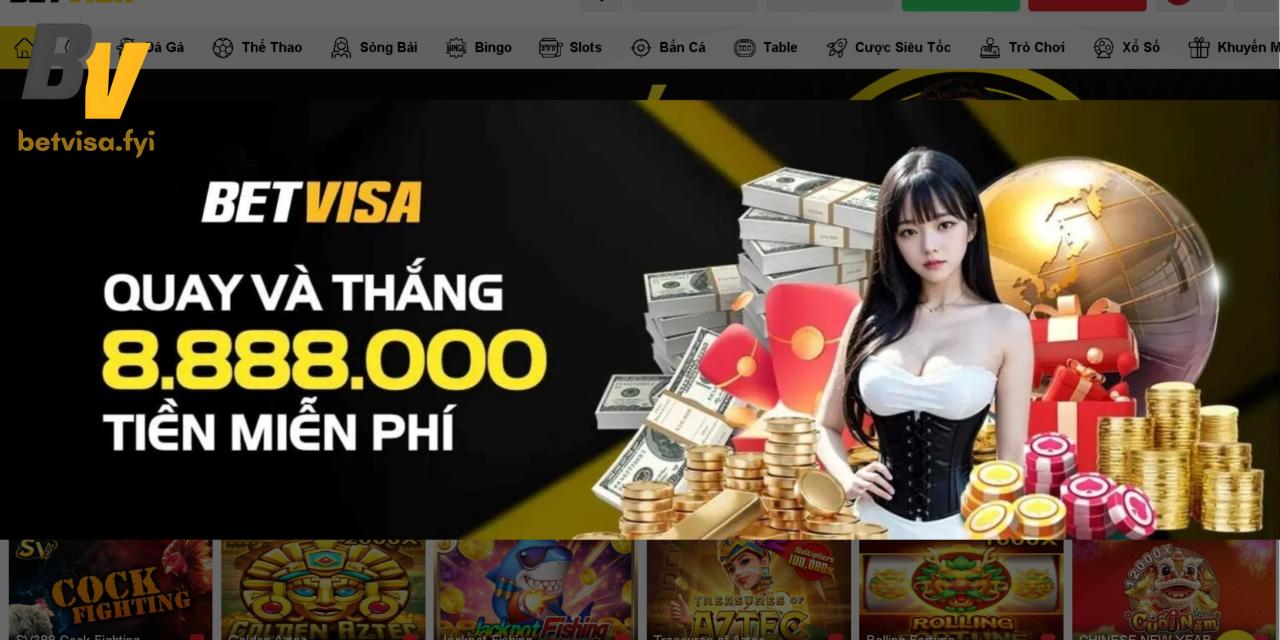jljl555
A Glimpse into Our Premium App
Experience a seamless and intuitive interface, meticulously designed for the discerning player.

jljl555 App
The premier destination for professional slots gaming. Exclusive access, in-depth analysis, and a superior experience.
App Installation Guide
Follow these steps for a secure and seamless installation of the jljl555 app.
Android APK Installation
-
1.
Enable Unknown Sources
Navigate to your phone’s Settings → Security, then activate the "Install from Unknown Sources" option.
-
2.
Locate the APK File
Open your File Manager or Downloads folder and find the jljl555.apk file.
-
3.
Install the Application
Tap on the APK file and select Install. Confirm any permissions required to complete the process.
iOS Enterprise App Installation
-
1.
Download and Install
After downloading, an "Untrusted Enterprise Developer" prompt may appear. Dismiss it and proceed to your settings.
-
2.
Trust the Developer Certificate
Go to Settings → General → VPN & Device Management. Tap on the enterprise profile associated with jljl555 and select Trust.
App Details & Security
Official jljl555 App, verified for security. Download with complete peace of mind.
Version
V2.3.5
Last Updated
20 May 2024
File Size
85 MB